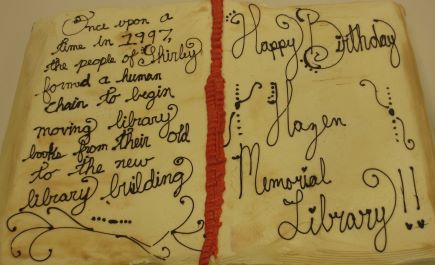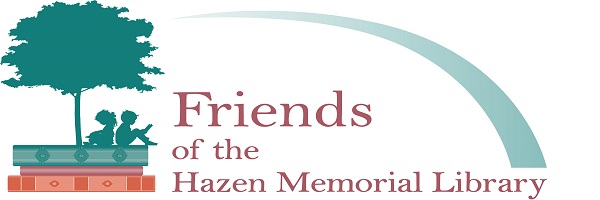Internet & Wireless
The library has several public access computers with high speed internet connection available any time the library is open. There are no time limits on computer use, as long as there are enough terminals available to meet demand. If the computers are all in use, you should first sign the login sheet and record the time of your arrival. At this point, the computer user who has been signed in for the longest period of time will be notified by a staff member that they have 20 minutes to complete their work.
The computers in the Children's room are intended to be used with adult supervision by children under the age of 9. Parents may use these computers while visiting the library together with their children. Students over the age of 9 are welcome to login and independently use a computer.
All public computers are connected to a black and white laser printer located in the adult public computer area. There is a 15 cent per page charge for printing, which helps to offset the cost of toner and other printing supplies. It is a good idea to do a "print preview" if you are unsure how many pages your document will be, or to select which page(s) you want to print. If you are doing a school assignment, the first five (5) pages will be at no charge. Color printing is available by contacting a staff member at the front desk and is 50 cents per page. Please pay for your pages at the front desk.
Internet browsers installed on the library computers are Chrome and Firefox.
Microsoft Office 2016 applications include Word, PowerPoint, Publisher, and Excel. Documents that you create cannot be saved to the hard drive. You are welcome to provide your own storage device (flash drive) to save your work.
Wireless Internet
 The library offers a free wireless internet connection (WiFi) accessible 24 hours/day. This is an open, unsecure connection and users are advised to take precautions when using this free service.
The library offers a free wireless internet connection (WiFi) accessible 24 hours/day. This is an open, unsecure connection and users are advised to take precautions when using this free service.
Tips For Using Wi-Fi Hotspots
- Keep antivirus, antispyware, and automatic OS patches up to date.
- Use a client-side firewall with both inbound and outbound filtering. Windows XP's built-in firewall is inbound-only and thus inadequate, while Vista's firewall adds outbound protection. Most third-party firewalls do both.
- If you are conducting business or sharing sensitive information, it's best to use a virtual private network (VPN), which creates an encrypted, private link across a public network.
- Avoid paying bills or doing banking at a public hotspot.
- If there's a storage device or another PC on your home network, you may have sharing enabled on your laptop. When connecting to a public hotspot, make sure that you disable sharing.
- Remember that you are in a public area, and never leave a laptop or smartphone unattended.
- Turn off a PC's wireless antenna when not in use.
Please take advantage of this free service, but keep in mind:
- When viewing the internet in a public place, use discretion and avoid sensitive sites.
- The staff of the Hazen Memorial Library has no control over the information available through the internet, nor does the Library have complete knowledge of what is on the Internet.
- Information obtained from the internet may be reliable and current, or, it may be inaccurate, out-of-date, and at times, unavailable.
- The Hazen Memorial Library cannot be held responsible for the content of the internet. As with other library materials, a child's access to the internet is the responsibility of the child's parent or legal guardian.
- This internet service is intended for independent use. At this time the library is unable to provide staff to instruct individual internet users.
The library reserves the right to discontinue the use of the internet by any customer.
Please view our Computer & Internet Use Policy.